[Case Study] How Anyreach Approaches CRM Management with Agentic AI
![[Case Study] How Anyreach Approaches CRM Management with Agentic AI](/content/images/size/w1200/2025/07/ChatGPT-Image-Jul-22--2025--04_50_26-PM.png)
How Anyreach unleashes Agentic AI to turn your customer database into an autonomous revenue engine
Introduction
A modern Customer Relationship Management (CRM) platform should be the “single source of truth” for every prospect, partner, and customer touch-point. Yet most organizations still wrestle with blind spots, messy data, and clunky user experiences that keep revenue teams trapped in spreadsheets.
At Anyreach we believe the answer isn’t another dashboard—it’s Agentic AI: goal-driven, autonomous agents that observe, reason, and act inside your CRM on your behalf. In this long-form guide we’ll cover three things:
- What a CRM is and the capabilities you should expect.
- Why traditional CRM roll-outs so often disappoint.
- How Anyreach applies Agentic AI—via MCPs, GenAI automations, copilots, and memory—to make your CRM finally work for you.
Feel free to skim to the sections that matter most, but keep this page handy; it’s packed with concrete check-lists, implementation pitfalls, and side-by-side feature comparisons you won’t find anywhere else.
Part 1 – What is a CRM and what can it do for you?
At its core a CRM is a centralized database that tracks every interaction across the customer lifecycle—from first ad click to renewal—and exposes that data to humans, workflows, and now AI agents. Below is a comprehensive snapshot of the feature set you should expect from any leading platform:
Common CRM Features & Capabilities
| Category | What It Offers | Why It Matters |
|---|---|---|
| 🧑🤝🧑 Contact & Account Management | - Centralized lead / customer / partner records - Custom fields & relationships - Full activity history (calls, emails, meetings, notes) | Eliminates silos and gives every team the same up-to-date context. |
| 🛠️ Workflow Automation | - Rule-based lead routing & follow-ups - Trigger–action logic (e.g., If Status = Qualified → assign AE + send intro email) - Multi-step approvals (discounts, contracts) | Frees reps from grunt work and enforces process consistency. |
| 📧 Email Campaigns & Sequences | - Bulk email & templating - Drip sequences with conditions - Engagement tracking (opens, clicks, replies) | Puts marketing automation directly inside the sales motion. |
| 🎯 Lead Scoring | - Rule- and behavior-based scoring - Lifecycle stages (Lead → MQL → SQL → Opportunity) | Surfaces the highest-intent prospects first. |
| 📊 Sales Pipeline | - Customizable stages & Kanban views - Forecasting & collaboration tools | Creates one place to plan, coach, and predict revenue. |
| 🔁 Integration Ecosystem | - Native email/calendar sync - Marketing, telephony, ERP, finance, and chat apps | Keeps data flowing without swivel-chair copy-pasting. |
| 📝 Task & Activity Management | - Assignable tasks with due dates - Built-in call logs & reminders | Ensures nothing slips through the cracks. |
| 📈 Reporting & Dashboards | - Custom, filterable analytics - Goal tracking & forecasting | Turns raw data into board-ready insights. |
| 🔒 User Management & Permissions | - Role-based access - Audit logs | Protects sensitive data and enforces governance. |
Bottom line: A great CRM gives every stakeholder real-time visibility, eliminates manual busywork, and becomes the launchpad for automation and AI.
Part 2 – Why traditional CRM implementations disappoint
Despite feature richness, most deployments stall. Executives complain they’re “flying blind,” board decks are filled with guesswork, and reps quietly revert to Excel. Here’s why:
The Voices of Frustration
“I feel like I’m flying blind.”
“I’m embarrassed in board meetings.”
“Why is no one using the tool we spent six figures on?”
“I don’t know who owns this anymore.”
“We can’t scale if our foundation is broken.”
14 Pitfalls to Watch
| Area | Pitfall | Impact |
|---|---|---|
| Strategic | 1. No Clear Ownership 2. No Success Metrics 3. Over-Engineering / Over-Purchasing | Fragmented configuration, unclear ROI, shelf-ware. |
| Operational | 4. Missing Admin Roles 5. Low Feature Adoption 6. Poor Training | “CRM debt,” spreadsheet work-arounds, inconsistent data entry. |
| Data & Reporting | 7. Dirty / Incomplete Data 8. Bad Workflow Design 9. Attribution Gaps | Broken automation, unreliable KPIs, lost campaign ROI. |
| Scalability | 10. Customization Without Governance 11. Integration Overload 12. Security Gaps | System fragility, silent data corruption, compliance risk. |
| Change-Management | 13. One-Time Implementation Mindset 14. Resistance from GTM Teams | No roadmap for improvement, cultural rejection. |
Takeaway: Technology isn’t the bottleneck—governance, data discipline, and user experience are. That’s where Agentic AI changes the game.
Part 3 – How Anyreach maximizes CRM value with Agentic AI
Agentic AI combines Large Language Models (LLMs), secure tool access, and long-term memory so software agents can plan, decide, and execute tasks autonomously. Anyreach weaves four pillars together:
1. Model Context Protocols (MCPs) – Secure, scoped CRM access
What MCPs are: A standardized, language-agnostic way for LLM-powered agents to request information from (or act inside) platforms like HubSpot, Salesforce, Microsoft 365, or Zoho—without exposing raw credentials.
MCP servers for CRM:
- Acts as a secure gateway between AI agents and your CRM.
- Enforces OAuth scopes (read-only or write) to prevent hallucinated actions.
- Supports instant CRUD, association management, engagement creation, and more.
Common CRMs with MCP support:
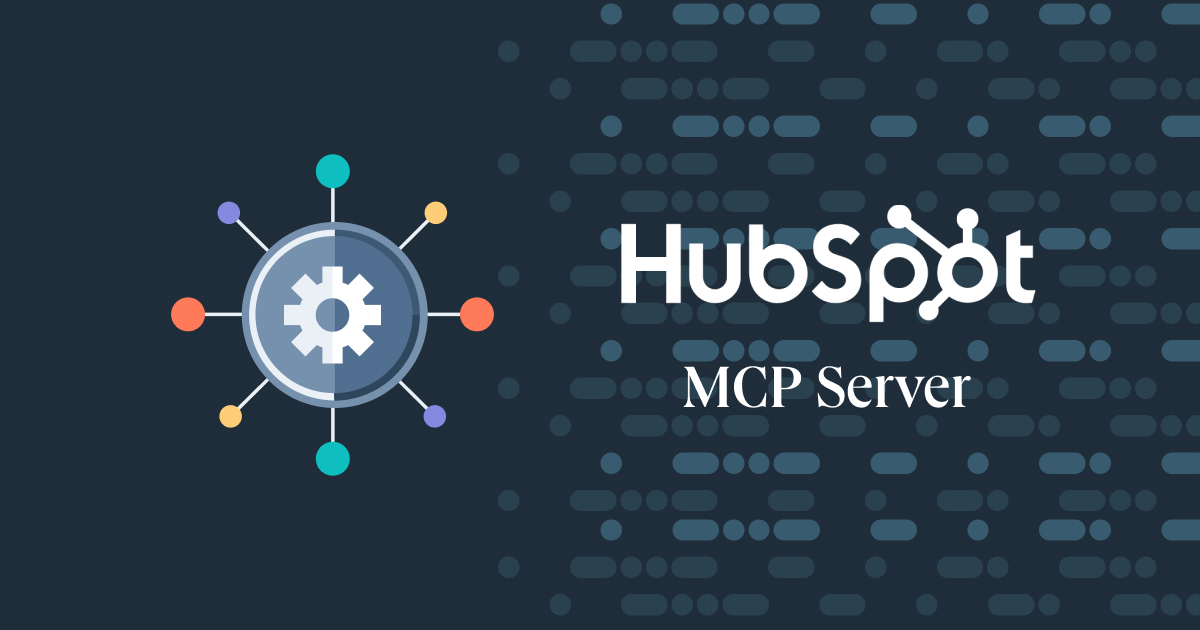
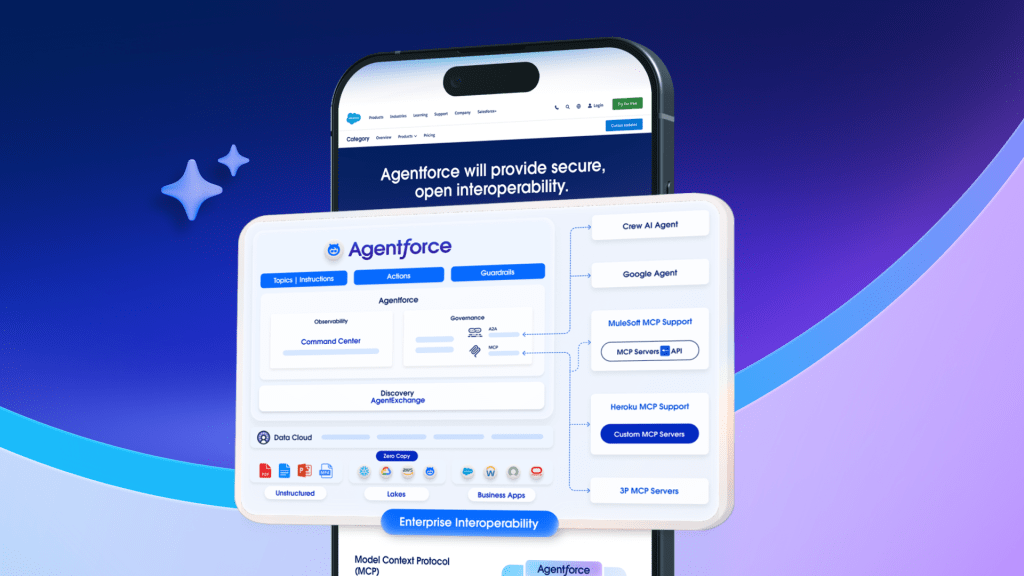

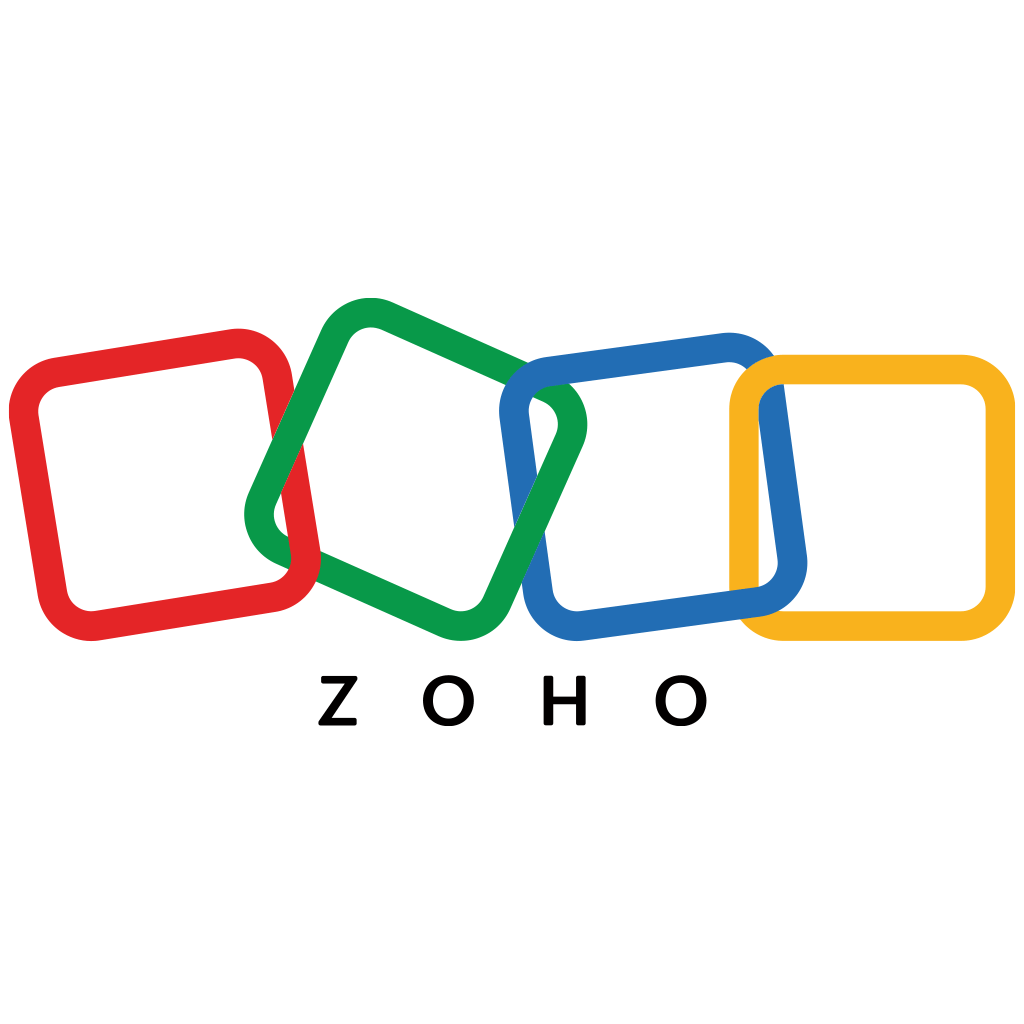
Real-world prompts agents can handle:
- “Summarize all deals in the Decision Maker Bought-In stage over $1 k.”
- “Update the address for John Smith.”
- “List overdue HubSpot tasks.”
Why it matters: MCP unlocks trusted autonomy—agents can safely manipulate live CRM records while honoring your governance rules.
Capability Comparison
Legend: ✔ = natively supported △ = partial/road-map — = no evidence publicly available
Observations
- Security is table-stakes. All four vendors emphasize OAuth or connector-level scopes to keep AI actions controlled.
- Tool discovery varies. Microsoft and Salesforce expose searchable marketplaces, whereas HubSpot relies on manual npm installation, and Zoho offers a playground for developers.
- Autonomous execution is emerging. Only Zoho explicitly highlights agent-driven, multi-step autonomy today; others focus on interactive prompt-response flows.
- Analytics & governance leadership. Microsoft’s tracing dashboard and Salesforce’s rate-limiting position these platforms for enterprise audit requirements.
- Ecosystem depth. Zoho touts 300 + integrations and multi-app workflows, while Microsoft leans on the existing Power Platform connector library for breadth; HubSpot’s server currently addresses CRM objects only.
These nuances can guide integration strategies:
- Need tight governance and analytics? Microsoft 365 MCP stands out.
- Want autonomous cross-app agents? Zoho MCP provides the richest autonomy features.
- If you already run Salesforce, its centralized registry and security layers may simplify deployment.
- HubSpot’s beta is sufficient for CRUD and simple CRM workflows today, but lacks marketplace and deep analyticslace and deep analytics until GA.
2. GenAI Automations – Turning workflows into self-healing systems
Traditional rule-based automation breaks whenever data drifts. Anyreach bolsters it with GenAI workflows orchestrated in n8n:
- Custom data integrations – pull legacy or niche data via any API.
- Automated data enrichment – use LLMs to fill gaps and normalize fields.
- Advanced lead scoring – pipe records into ML models for dynamic prioritization.
- Personalized multi-channel outreach – AI-generated content, auto-A/B-tested.
Result: Less brittle logic, infinitely more adaptability, and a feedback loop that keeps learning.
3. Agentic AI – From copilots to fully autonomous “digital employees”
| Capability | HubSpot | Salesforce | Microsoft 365 | Zoho |
|---|---|---|---|---|
| Out-of-box Agents | Customer, Knowledge, Prospecting | Service, SDR, Sales Coach | SharePoint Q&A, Retrieval templates | 25 + digital employees |
| No-/Low-Code Builder | Early-access | Flows + Apex | Visual Describe→Configure | Zia Agent Studio |
| Autonomy Level | Task-oriented today | Fully autonomous | Retrieval, Task, Autonomous modes | Proactive cross-app agents |
| Marketplace Depth | Preview | AgentExchange | M365 connectors | 700 + actions |
Anyreach perspective: We integrate with your incumbent CRM, choose the agent stack that fits your compliance and UX needs, and overlay our own orchestration layer so agents can cooperate (e.g., Prospecting Agent ↔ Data-Cleanse Agent ↔ Deal-Desk Agent).
Capability Comparison
What Stands Out
Salesforce sets the enterprise bar. Atlas-driven agents, an agent marketplace, deep guardrails and a full observability stack position Agentforce as the most production-ready option for large regulated firms.
Zoho targets breadth and affordability. By pairing its own LLMs with a prompt-first Studio and MCP interoperability, Zoho lets SMBs deploy truly autonomous digital employees across 100+ apps without extra per-agent fees.
Microsoft lowers the entry barrier. Copilot Studio’s Describe/Configure builder lets non-developers ship retrieval or task agents in minutes, and MCP connectors unlock real-time data without code—ideal for departmental use cases.
HubSpot is catching up on autonomy. Breeze Agents already offload routine support and prospecting work, but full multi-agent orchestration and a public marketplace are still in preview, making it best-suited for early experimentation today.
Strategic Takeaways
- Need end-to-end autonomy plus audit-grade governance? Salesforce Agentforce is hardest to beat.
- Looking for cost-effective, cross-functional “digital employees” inside an all-Zoho stack? Zia Agents deliver rapid ROI.
- Want to let business users prototype agents against Microsoft data safely? Copilot Studio offers the gentlest learning curve.
- Already a HubSpot shop and exploring agent pilots? Join the Agent.AI beta to shape roadmap priority—and lean on the MCP server to connect third-party LLM agents now.
Choosing the right platform hinges on whether governance depth (Salesforce), builder simplicity (Microsoft), ecosystem breadth (Zoho), or CRM-native experience (HubSpot) matters most for your next wave of AI automation wave of AI automation.
4. Copilots, Memory & Context – Conversational UX that remembers
AI isn’t helpful if it forgets what happened last call. Our approach:
- Short-term context – Per-thread summaries injected into every LLM prompt.
- Long-term memory – Vector stores (Mem0, FAISS, Pinecone) indexed by contact IDs and deal IDs, letting agents recall multi-month history.
- Thread consistency – We propagate a single conversation ID across channels (email, Slack, ticketing) so every agent sees the same timeline.
Capability Comparison
Legend: ✔ = natively supported △ = partial / roadmap — = no evidence publicly available
Highlights
1. Depth of automation: Einstein Copilot’s action library and Copilot Builder give Salesforce users the richest low-code automation palette, while Microsoft delivers similar power through Copilot Studio connectors.
2. Breadth of data grounding: Zoho’s single-vendor stack and Microsoft’s Graph both feed copilots with cross-app context, whereas HubSpot and Salesforce ground answers primarily in CRM and Data Cloud respectively.
3. Governance leadership: Salesforce’s Einstein Trust Layer and Microsoft’s Responsible AI stack provide the most explicit safeguards; HubSpot and Zoho rely on opt-in scopes and in-house data handling.
4. Cost of entry: HubSpot and Zoho bundle Copilots at no extra charge, making them attractive for SMBs. Salesforce and Microsoft charge a premium but offset it with deeper enterprise capabilities and broader ecosystems.
Choosing the right copilot comes down to priorities: compliance-grade guardrails (Salesforce, Microsoft), ecosystem reach (Microsoft, Zoho), or zero-cost acceleration inside an existing CRM (HubSpot, ZoM (HubSpot, Zoho).
Key Take-Aways for Revenue Leaders
- Treat the CRM as an operating system, not a database. Agentic AI agents are the “apps” that run on top.
- Start with a secure MCP layer so external agents can act safely. Governance before autonomy.
- Automate data hygiene first. An AI that reads bad data will make bad decisions faster.
- Roll out copilots before fully autonomous agents. Let humans build trust, then hand over the wheel in stages.
- Institutionalize memory. Without persistent context every conversation resets to zero—and so does customer trust.
Conclusion
CRM software has spent two decades promising a 360-degree customer view. Agentic AI finally delivers it—and gives you a staff of tireless digital colleagues that keep every record clean, every lead nurtured, and every board metric audit-ready.
If you’re ready to turn your CRM from a cost center into an autonomous revenue engine, Anyreach is here to help—architecting the MCP gateway, wiring GenAI automations, and coaching your team on agent adoption.
Let’s build the future of customer engagement together.







![[AI Digest] Agents Coordinate Plan Deploy Scale](/content/images/size/w600/2025/07/Daily-AI-Digest.png)